はじめに
React と Laravel は、それぞれフロントエンドとバックエンドの分野で最も人気のあるテクノロジーの一つです。React は Facebook が開発した柔軟で強力な JavaScript ライブラリであり、Laravel は PHP の世界で最も洗練されたフレームワークとして知られています。
両者を組み合わせたアプリケーション開発は、モダンなウェブ開発の王道とも言える選択肢です。しかし、React と Laravel の基本を習得した後、次のステップとして何を目指すべきでしょうか?
この記事では、React と Laravel のスキルを極めた開発者が次に挑戦すべき高度なトピックや技術の進化について探っていきます。
React と Laravel の組み合わせを振り返る
まず、React と Laravel の一般的な統合方法を簡単に振り返っておきましょう。主に以下の3つのアプローチがあります:
- Laravel Blade + React コンポーネント: 従来の Laravel Blade テンプレート内で部分的に React コンポーネントを使用
- Laravel API + React SPA: Laravel をバックエンド API として使用し、React で完全な SPA (Single Page Application) を構築
- Laravel Inertia.js: Laravel と React の「ベストオブボースワールド」を目指す統合ソリューション
これらの基本的なアプローチを理解し、実装できるようになった後、次のステップに進むためのトピックを見ていきましょう。
高度なフロントエンド技術
1. Next.js による React の拡張
React を極めた次のステップとして、Next.js の採用を検討する価値があります:
// pages/index.js - Next.js の基本的なページコンポーネント
import { useEffect, useState } from 'react'
import axios from 'axios'
export default function HomePage() {
const [posts, setPosts] = useState([])
useEffect(() => {
axios.get('https://api.your-laravel-app.com/api/posts')
.then(response => setPosts(response.data))
}, [])
return (
<div>
<h1>最新の記事</h1>
<div className="posts-grid">
{posts.map(post => (
<div key={post.id} className="post-card">
<h2>{post.title}</h2>
<p>{post.excerpt}</p>
</div>
))}
</div>
</div>
)
}
// 静的生成(SSG)の例
export async function getStaticProps() {
const res = await fetch('https://api.your-laravel-app.com/api/posts')
const posts = await res.json()
return {
props: {
posts
},
revalidate: 60 // 60秒ごとに再生成(ISR)
}
}
Next.js の主な利点:
- SSR (Server-Side Rendering): SEO に優れたレンダリング
- SSG (Static Site Generation): 静的ファイル生成によるパフォーマンス向上
- ISR (Incremental Static Regeneration): 静的生成と動的更新の良いとこ取り
- API Routes: バックエンドの機能をフロントエンドコードと同じリポジトリに
- ミドルウェア: クライアント・サーバー間の処理の柔軟な制御
Laravel との組み合わせでは、Next.js をフロントエンドとして使用し、Laravel を主に API 提供とバックエンド処理に特化させるアーキテクチャが考えられます。
2. 状態管理の進化
React の基本的な状態管理である useState や useReducer、また Redux を超えて:
- Recoil: Facebook が開発した React 向けの新しい状態管理ライブラリ
- Jotai: 原子ベースの極小状態管理
- Zustand: シンプルで強力な状態管理ソリューション
// Zustand を使った状態管理の例
import create from 'zustand'
const useStore = create(set => ({
user: null,
isLoading: false,
error: null,
login: async (credentials) => {
set({ isLoading: true, error: null })
try {
const response = await axios.post('https://api.your-laravel-app.com/api/login', credentials)
set({ user: response.data.user, isLoading: false })
return response.data
} catch (error) {
set({ error: error.response.data.message, isLoading: false })
throw error
}
},
logout: async () => {
await axios.post('https://api.your-laravel-app.com/api/logout')
set({ user: null })
}
}))
3. React Server Components
React 18 以降で導入された Server Components は、React の新たな可能性を開きます:
- サーバーでのみ実行されるコンポーネント
- クライアントのバンドルサイズ削減
- データアクセスの簡素化
Laravel との組み合わせでは、Laravel を API だけでなくサーバーコンポーネントのレンダリング環境としても活用できる可能性があります。
高度なバックエンド技術
1. Laravel Octane でのパフォーマンス向上
Laravel Octane は、高性能なアプリケーションサーバー(Swoole や RoadRunner)を活用して Laravel の実行速度を大幅に向上させます:
// config/octane.php - Octane の設定例
return [
'server' => env('OCTANE_SERVER', 'swoole'),
'swoole' => [
'options' => [
'log_level' => 'warning',
'worker_num' => 8,
'task_worker_num' => 4,
],
],
'warm' => [
// 起動時にあらかじめロードするクラス
App\Models\User::class,
App\Services\PaymentService::class,
],
];
Octane の主な利点:
- アプリケーションの状態をリクエスト間で保持(起動時間の短縮)
- 並列リクエスト処理
- WebSockets のネイティブサポート
- 大幅なパフォーマンス向上(通常の 5-10 倍)
2. Laravel Livewire と React の共存
Laravel Livewire は Laravel の動的フロントエンドソリューションですが、React と組み合わせることで興味深い可能性が生まれます:
- 管理画面やダッシュボードには Livewire
- 複雑なユーザーインターフェースには React
- AJAX や WebSocket を使ったリアルタイム更新の連携
// Livewire コンポーネントの例
namespace App\Http\Livewire;
use Livewire\Component;
use App\Models\Comment;
class CommentSection extends Component
{
public $postId;
public $newComment = '';
public function mount($postId)
{
$this->postId = $postId;
}
public function addComment()
{
Comment::create([
'post_id' => $this->postId,
'user_id' => auth()->id(),
'content' => $this->newComment
]);
$this->newComment = '';
// イベントを発行して React コンポーネントに通知
$this->emit('commentAdded');
}
public function render()
{
return view('livewire.comment-section', [
'comments' => Comment::where('post_id', $this->postId)->latest()->get()
]);
}
}
そして React 側でイベントをリッスンして対応:
import { useEffect } from 'react'
function CommentNotifications() {
useEffect(() => {
// Livewire からのイベントをリッスン
window.Livewire.on('commentAdded', () => {
// 通知を表示するなどの処理
showNotification('新しいコメントが追加されました');
});
}, []);
return (
<div className="notifications-panel">
{/* 通知UI */}
</div>
);
}
3. Laravel Sanctum による高度な認証
API 認証の標準として Laravel Sanctum を使いこなし、次のレベルへ:
- SPA 認証とトークンベース認証の統合
- マルチデバイス認証の実装
- デバイス固有の権限管理
- 2要素認証との連携
// API トークンの機能を拡張した例
namespace App\Models;
use Laravel\Sanctum\HasApiTokens;
use Illuminate\Foundation\Auth\User as Authenticatable;
class User extends Authenticatable
{
use HasApiTokens;
public function createTokenWithMetadata(string $name, array $abilities = ['*'], array $metadata = [])
{
$token = $this->createToken($name, $abilities);
// トークンにメタデータを関連付け
$token->accessToken->metadata = $metadata;
$token->accessToken->save();
return $token;
}
public function tokens()
{
return $this->morphMany(PersonalAccessToken::class, 'tokenable');
}
public function activeSessionTokens()
{
return $this->tokens()
->where('last_used_at', '>', now()->subDays(7))
->orderBy('last_used_at', 'desc');
}
}
高度なアーキテクチャパターン
1. マイクロフロントエンドアーキテクチャ
大規模なアプリケーションでは、フロントエンドもマイクロサービスのように分割する手法が注目されています:
- 複数の React アプリケーションを統合
- チーム別の独立した開発・デプロイ
- Module Federation による共有リソース
Laravel との組み合わせでは、各マイクロフロントエンドに対応する専用 API を用意するアーキテクチャも考えられます。
2. バックエンドフォーフロントエンド(BFF)パターン
BFF パターンは、フロントエンドの要求に特化したバックエンド API を構築するアプローチです:
// Laravel での BFF API 例
namespace App\Http\Controllers\BFF;
use App\Http\Controllers\Controller;
use App\Services\UserService;
use App\Services\ContentService;
use App\Services\AnalyticsService;
class DashboardController extends Controller
{
protected $userService;
protected $contentService;
protected $analyticsService;
public function __construct(
UserService $userService,
ContentService $contentService,
AnalyticsService $analyticsService
) {
$this->userService = $userService;
$this->contentService = $contentService;
$this->analyticsService = $analyticsService;
}
// ダッシュボード用に最適化された単一のエンドポイント
public function getDashboardData()
{
$user = $this->userService->getCurrentUserWithPreferences();
$recentContent = $this->contentService->getRecentForUser($user->id);
$analytics = $this->analyticsService->getUserInsights($user->id);
// フロントエンドに最適化された形でデータを返す
return response()->json([
'user' => $user,
'content' => $recentContent,
'analytics' => $analytics,
'notifications' => $user->unreadNotifications
]);
}
}
このパターンの利点:
- フロントエンドに最適化されたAPI設計
- ネットワークリクエストの削減
- フロントエンドと完全に分離されたバックエンドの実現
3. サービス指向アーキテクチャ(SOA)
Laravel アプリケーションを機能別のサービスに分割:
// app/Services/PaymentService.php
namespace App\Services;
use App\Models\Payment;
use App\Services\External\StripeService;
use App\Services\NotificationService;
class PaymentService
{
protected $stripeService;
protected $notificationService;
public function __construct(
StripeService $stripeService,
NotificationService $notificationService
) {
$this->stripeService = $stripeService;
$this->notificationService = $notificationService;
}
public function processPayment(array $paymentData)
{
// 支払い処理ロジック
$stripePayment = $this->stripeService->createCharge($paymentData);
// データベース保存
$payment = Payment::create([
'user_id' => $paymentData['user_id'],
'amount' => $paymentData['amount'],
'stripe_id' => $stripePayment->id,
'status' => $stripePayment->status,
]);
// 通知送信
if ($payment->status === 'succeeded') {
$this->notificationService->sendPaymentConfirmation($payment);
}
return $payment;
}
}
React 側では、これらのサービスを呼び出すために専用のカスタムフックを作成:
// hooks/usePaymentService.js
import { useState } from 'react';
import axios from 'axios';
export function usePaymentService() {
const [loading, setLoading] = useState(false);
const [error, setError] = useState(null);
const processPayment = async (paymentData) => {
setLoading(true);
setError(null);
try {
const response = await axios.post('/api/payments/process', paymentData);
setLoading(false);
return response.data;
} catch (err) {
setError(err.response?.data?.message || 'Payment processing failed');
setLoading(false);
throw err;
}
};
return {
processPayment,
loading,
error
};
}
高度なテスト戦略
1. フロントエンドテストの進化
React アプリケーションのテストを高度化:
- React Testing Library と Jest によるコンポーネントテスト
- Cypress によるE2Eテスト
- MSW (Mock Service Worker) によるモックAPI
- Storybook によるコンポーネントの視覚的テスト
// React Testing Library を使ったテスト例
import { render, screen, waitFor } from '@testing-library/react'
import userEvent from '@testing-library/user-event'
import LoginForm from './LoginForm'
test('shows error message on failed login', async () => {
// API呼び出しをモック
jest.spyOn(global, 'fetch').mockImplementation(() =>
Promise.resolve({
ok: false,
json: () => Promise.resolve({ message: 'Invalid credentials' })
})
);
render(<LoginForm />)
// フォームに入力
userEvent.type(screen.getByLabelText(/email/i), 'test@example.com')
userEvent.type(screen.getByLabelText(/password/i), 'wrongpassword')
// 送信ボタンをクリック
userEvent.click(screen.getByRole('button', { name: /login/i }))
// エラーメッセージが表示されることを確認
await waitFor(() => {
expect(screen.getByText('Invalid credentials')).toBeInTheDocument()
})
})
2. Laravel のテストアプローチ
Laravel のテストを次のレベルへ:
- Pest テストフレームワークの採用
- データベーストランザクションの最適化
- パラレルテスト実行
- テスト環境の分離とDockerの活用
// Pest を使用したテスト例
use App\Models\User;
use function Pest\Laravel\{postJson, assertDatabaseHas};
test('ユーザーが記事を作成できる', function () {
$user = User::factory()->create();
$response = actingAs($user)->postJson('/api/articles', [
'title' => 'テスト記事',
'content' => 'これはテスト記事の内容です。'
]);
$response->assertCreated();
assertDatabaseHas('articles', [
'title' => 'テスト記事',
'user_id' => $user->id
]);
});
test('未認証ユーザーは記事を作成できない', function () {
$response = postJson('/api/articles', [
'title' => 'テスト記事',
'content' => 'これはテスト記事の内容です。'
]);
$response->assertUnauthorized();
});
3. 統合テスト戦略
フロントエンドとバックエンドを組み合わせたテスト戦略:
- コントラクトテスト(API仕様の一貫性を検証)
- 自動化されたE2Eテストパイプライン
- 本番環境に近いテスト環境の構築
- パフォーマンステストの導入
開発プロセスの高度化
1. モノレポ戦略
フロントエンドとバックエンドのコードを単一のリポジトリで管理:
- Nx や Turborepo などのツールを使用
- コード共有の最適化
- 統一されたビルドプロセス
- 統合された依存関係管理
2. CI/CD パイプラインの高度化
React と Laravel の両方をカバーする高度な CI/CD:
- GitHub Actions や GitLab CI の活用
- ステージング環境への自動デプロイ
- フィーチャーブランチごとのプレビュー環境
- マイクロサービス/マイクロフロントエンドの並列デプロイ
# GitHub Actions ワークフローの例
name: Full Stack CI/CD
on:
push:
branches: [ main, develop ]
pull_request:
branches: [ main, develop ]
jobs:
backend-tests:
runs-on: ubuntu-latest
steps:
# Laravel テスト実行ステップ
frontend-tests:
runs-on: ubuntu-latest
steps:
# React テスト実行ステップ
build-and-deploy:
needs: [backend-tests, frontend-tests]
if: github.ref == 'refs/heads/main' && github.event_name == 'push'
runs-on: ubuntu-latest
steps:
# ビルドとデプロイステップ
3. Infrastructure as Code
インフラストラクチャのコード化:
- Terraform や AWS CDK を使用したクラウドリソース管理
- Docker と Kubernetes による本番環境の構築
- スケーリング戦略の自動化
- デプロイメントの高度な管理(ブルー/グリーンデプロイ、カナリアリリースなど)
パフォーマンス最適化
1. React アプリケーションの最適化
React パフォーマンスを極限まで高める:
- コード分割と遅延ロード
- Lighthouse スコアの最適化
- メモ化とレンダリング最適化
- Service Worker と PWA 機能の活用
// 動的インポートを使用したコード分割の例
import React, { lazy, Suspense } from 'react';
import { Routes, Route } from 'react-router-dom';
import Loading from './components/Loading';
// コンポーネントの遅延ロード
const Dashboard = lazy(() => import('./pages/Dashboard'));
const Profile = lazy(() => import('./pages/Profile'));
const Settings = lazy(() => import('./pages/Settings'));
function App() {
return (
<Suspense fallback={<Loading />}>
<Routes>
<Route path="/" element={<Dashboard />} />
<Route path="/profile" element={<Profile />} />
<Route path="/settings" element={<Settings />} />
</Routes>
</Suspense>
);
}
2. Laravel アプリケーションの最適化
Laravel 性能を極限まで高める:
- キャッシュ戦略の高度化
- Horizon によるキュー処理の最適化
- データベースインデックスとクエリの最適化
- Redis/Memcached による高速化
// キャッシュを活用したリポジトリパターンの例
namespace App\Repositories;
use App\Models\Product;
use Illuminate\Support\Facades\Cache;
class ProductRepository
{
public function getAllActive($category = null)
{
$cacheKey = "products.active" . ($category ? ".{$category}" : "");
return Cache::remember($cacheKey, now()->addHours(3), function () use ($category) {
$query = Product::where('active', true);
if ($category) {
$query->where('category', $category);
}
return $query->with(['images', 'variations'])
->orderBy('featured', 'desc')
->orderBy('created_at', 'desc')
->get();
});
}
public function clearCache($product)
{
// 製品が更新されたらキャッシュをクリア
Cache::forget("products.active");
Cache::forget("products.active.{$product->category}");
Cache::forget("product.{$product->id}");
}
}
3. API パフォーマンスの最適化
フロントエンドとバックエンドの間のデータのやり取りを最適化:
- GraphQL の採用
- API レスポンスの圧縮
- HTTP/2 や HTTP/3 のサポート
- API リクエストのバッチ処理
// Laravel での GraphQL 実装例(lighthouse-php を使用)
// schema.graphql
type User {
id: ID!
name: String!
email: String!
posts: [Post!]! @hasMany
}
type Post {
id: ID!
title: String!
content: String!
author: User! @belongsTo
comments: [Comment!]! @hasMany
}
type Query {
users: [User!]! @paginate
user(id: ID @eq): User @find
posts: [Post!]! @paginate
post(id: ID @eq): Post @find
}
React 側では Apollo Client などを使用して GraphQL と通信:
import { gql, useQuery } from '@apollo/client';
const GET_POST_WITH_COMMENTS = gql`
query GetPost($id: ID!) {
post(id: $id) {
id
title
content
author {
name
}
comments {
id
content
user {
name
}
}
}
}
`;
function PostDetail({ postId }) {
const { loading, error, data } = useQuery(GET_POST_WITH_COMMENTS, {
variables: { id: postId },
});
if (loading) return <p>Loading...</p>;
if (error) return <p>Error: {error.message}</p>;
const { post } = data;
return (
<div>
<h1>{post.title}</h1>
<p>By: {post.author.name}</p>
<div>{post.content}</div>
<h2>Comments ({post.comments.length})</h2>
{post.comments.map(comment => (
<div key={comment.id}>
<p>{comment.content}</p>
<small>- {comment.user.name}</small>
</div>
))}
</div>
);
}
新技術への展望
1. Web アセンブリ (WASM) の活用
React アプリケーション内で高性能な処理を実現:
- Rust や C++ で書かれたコードを Web でも実行
- 画像処理や計算処理の高速化
- Laravel バックエンドとのシームレスな連携
2. サーバーレスアーキテクチャ
Laravel Vapor などを使用したサーバーレス展開:
- AWS Lambda に Laravel アプリケーションをデプロイ
- 自動スケーリングとコスト最適化
- マイクロサービスとの連携
3. AI/ML の統合
アプリケーションにAI/ML機能を統合:
- Laravel バックエンドでの AI モデルの実行
- React フロントエンドでのリアルタイム AI 処理
- ユーザー体験の向上のためのパーソナライゼーション
まとめ
React と Laravel を極めた後も、ウェブ開発の旅は終わりません。むしろ、さらに多くの可能性が広がっています。アーキテクチャの進化、パフォーマンスの追求、新技術の採用、そして開発プロセスの洗練を通じて、より高度で洗練されたアプリケーションを構築することができます。
重要なのは、常に学び続け、新しいアイデアに対してオープンでいることです。技術の進化に追いつくことは大変ですが、両方のエコシステムの強みを理解していることで、あなたは常に最適な選択ができる立場にいます。
今後も React と Laravel の組み合わせは進化し続けるでしょうが、その根底にある原則 – 優れたユーザー体験の提供と堅牢なバックエンドアーキテクチャの構築 – は変わりません。これからも技術の進化に合わせて、あなたのスキルを拡張し続けていきましょう。
React と Laravel を極めた先には、どのような道を選びましたか?または、どのような課題に直面していますか?コメント欄でシェアしていただければ幸いです。

コメント